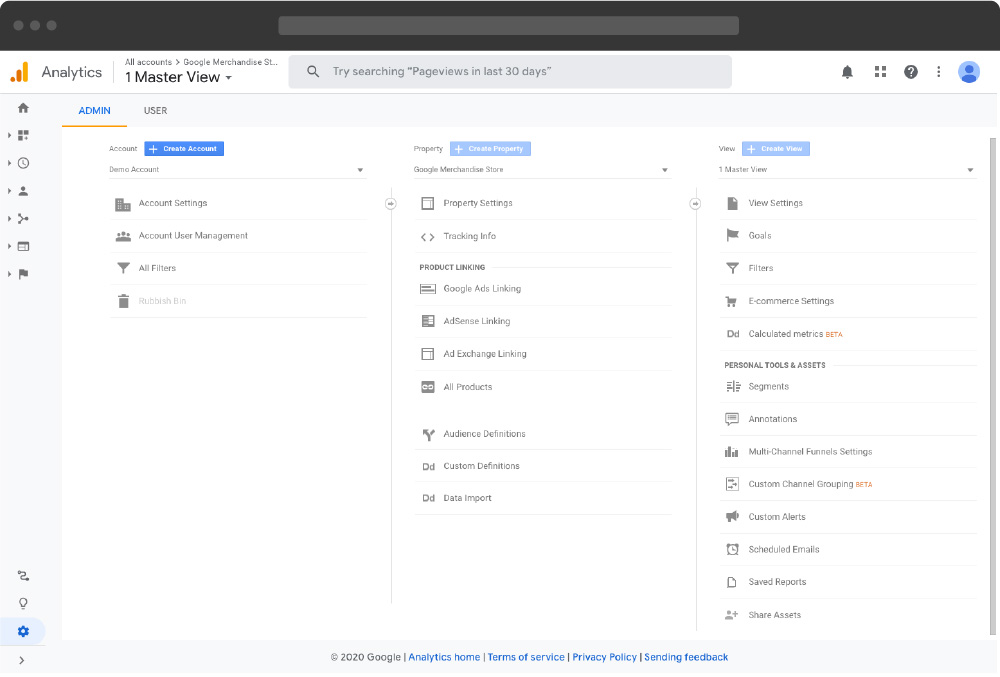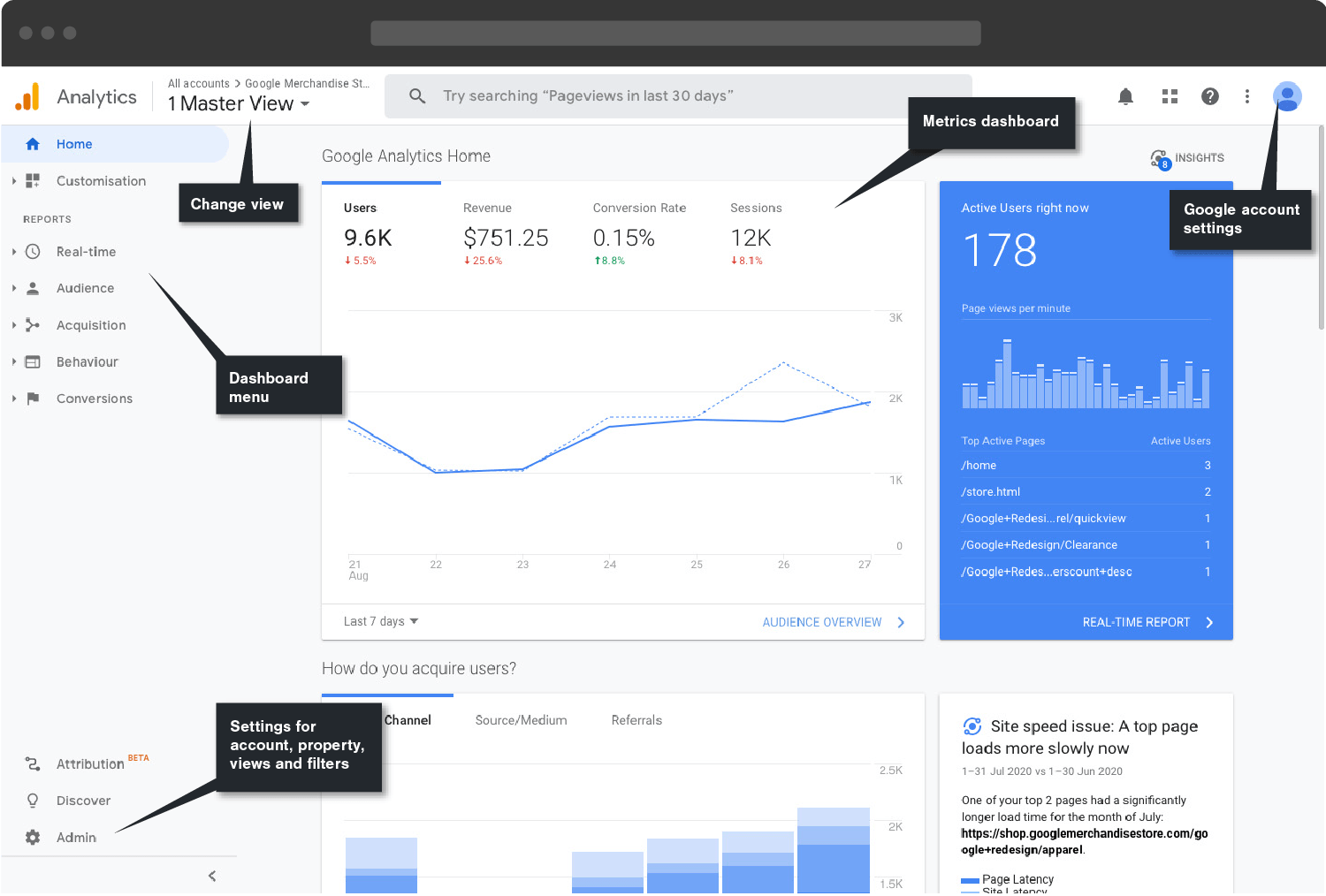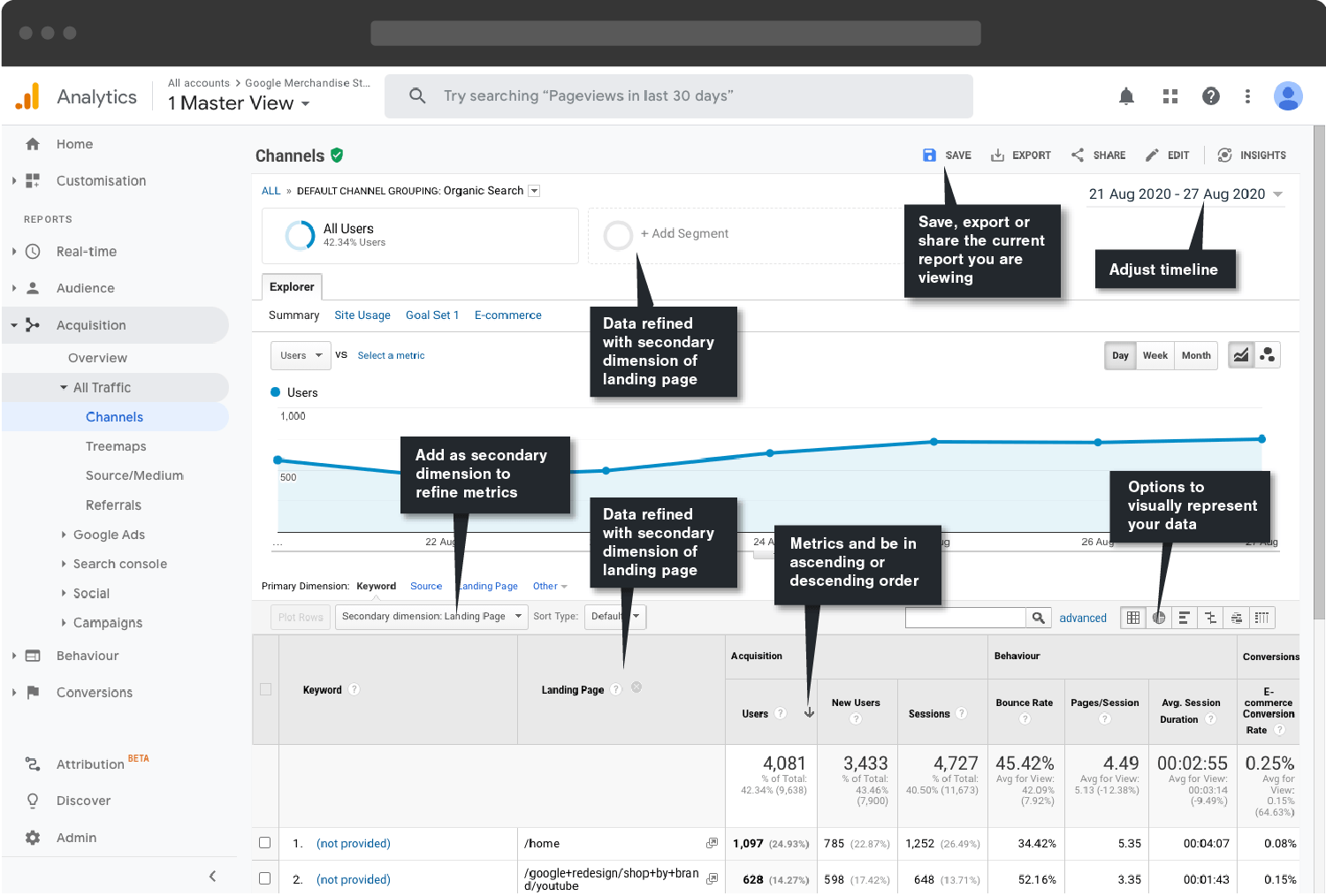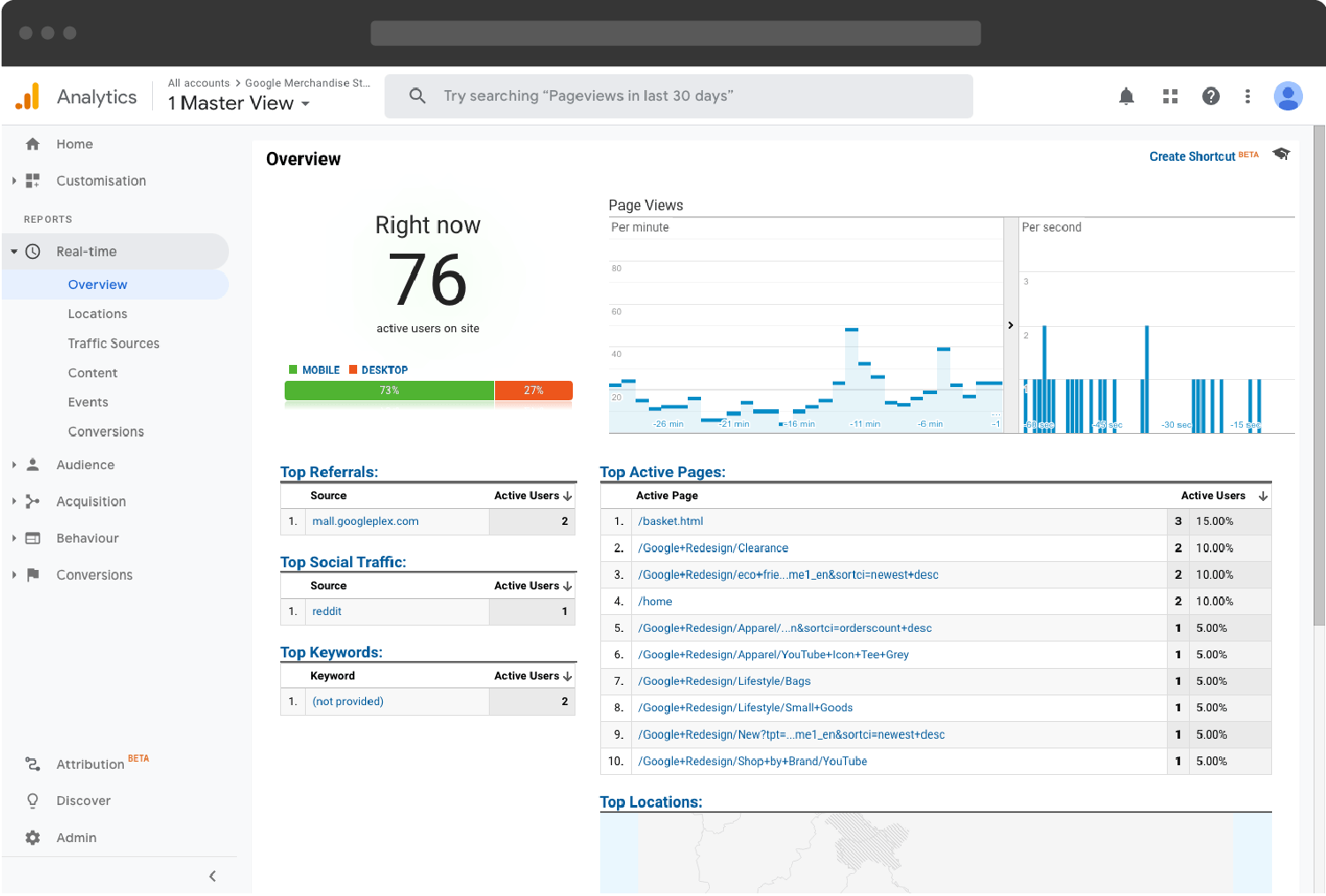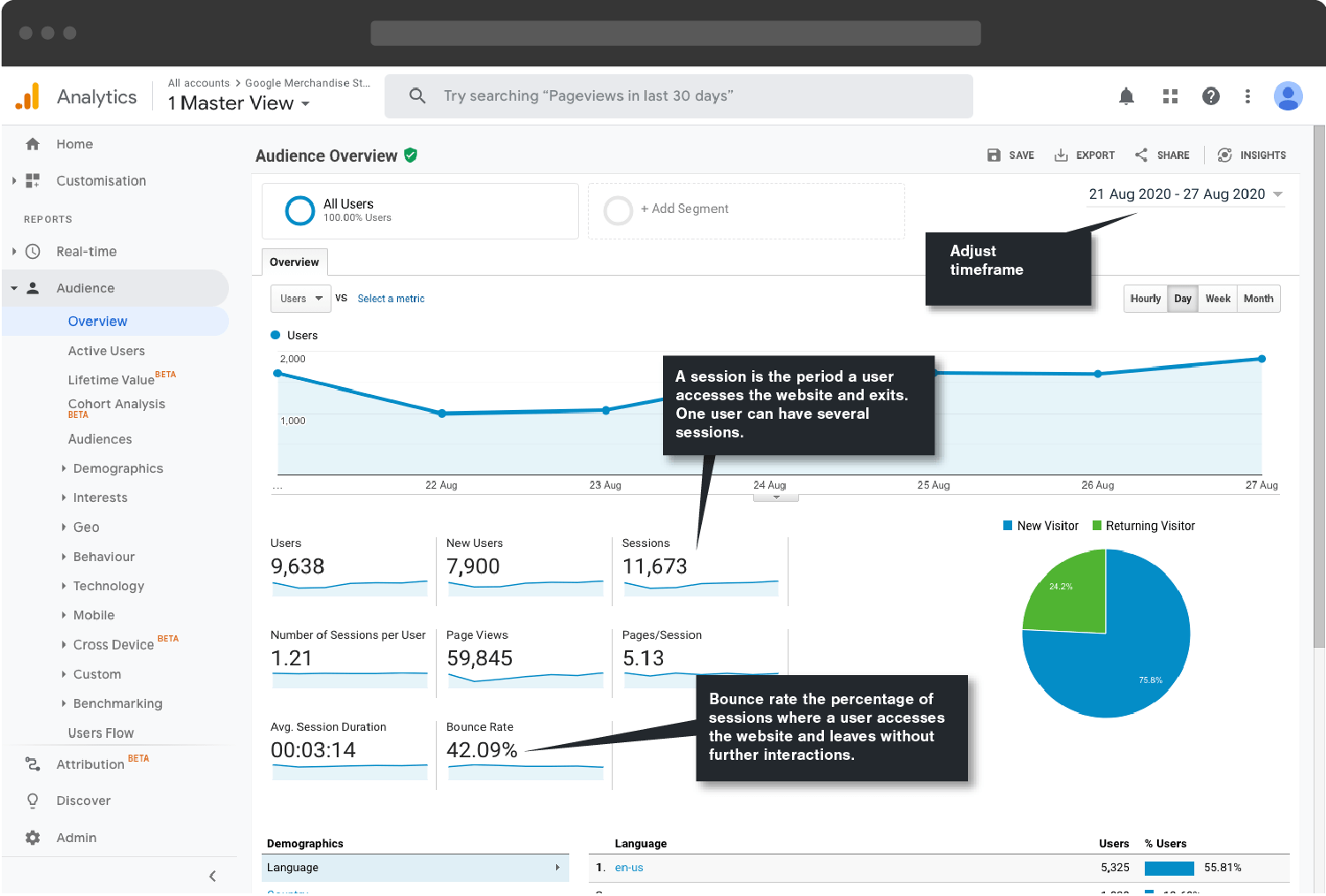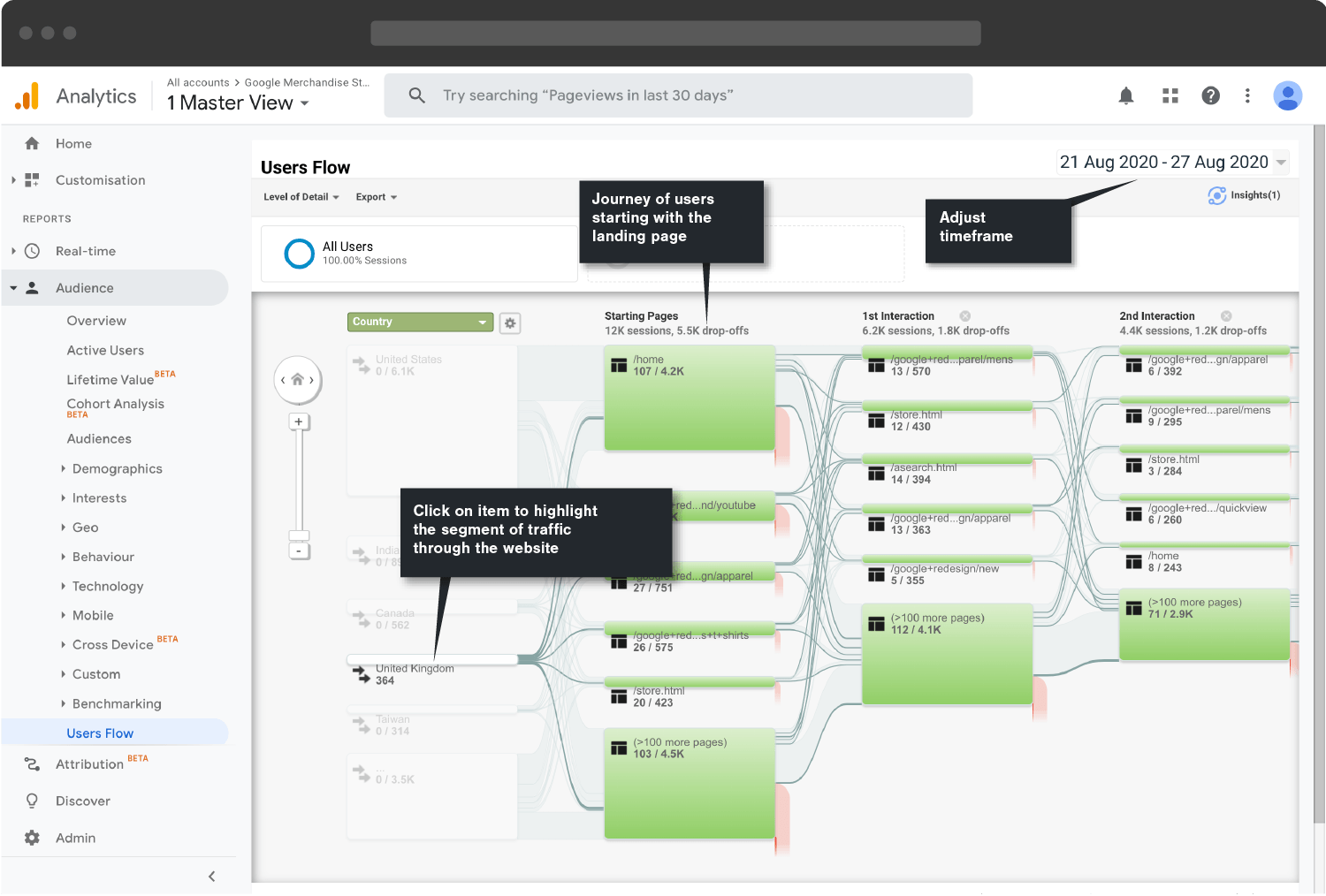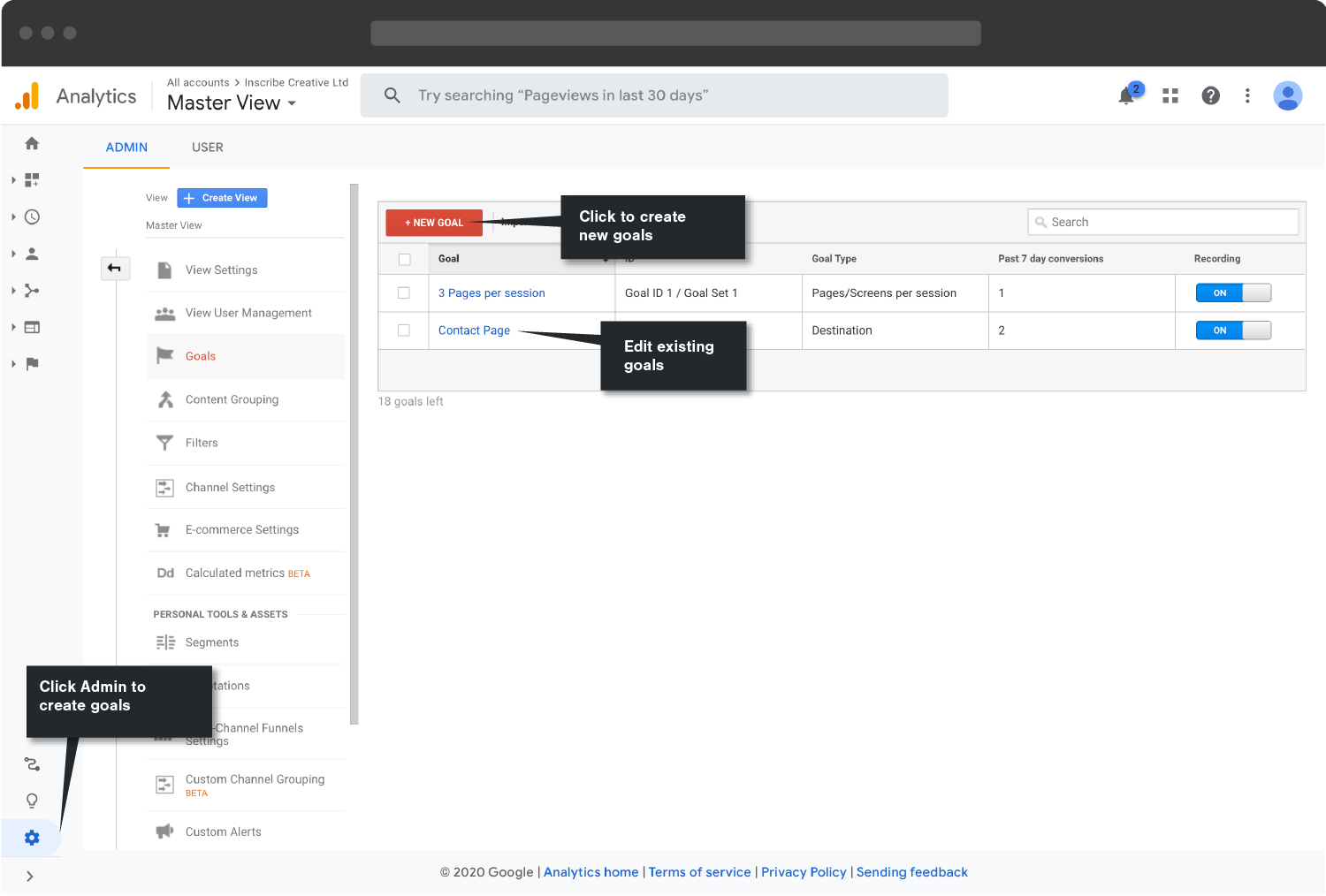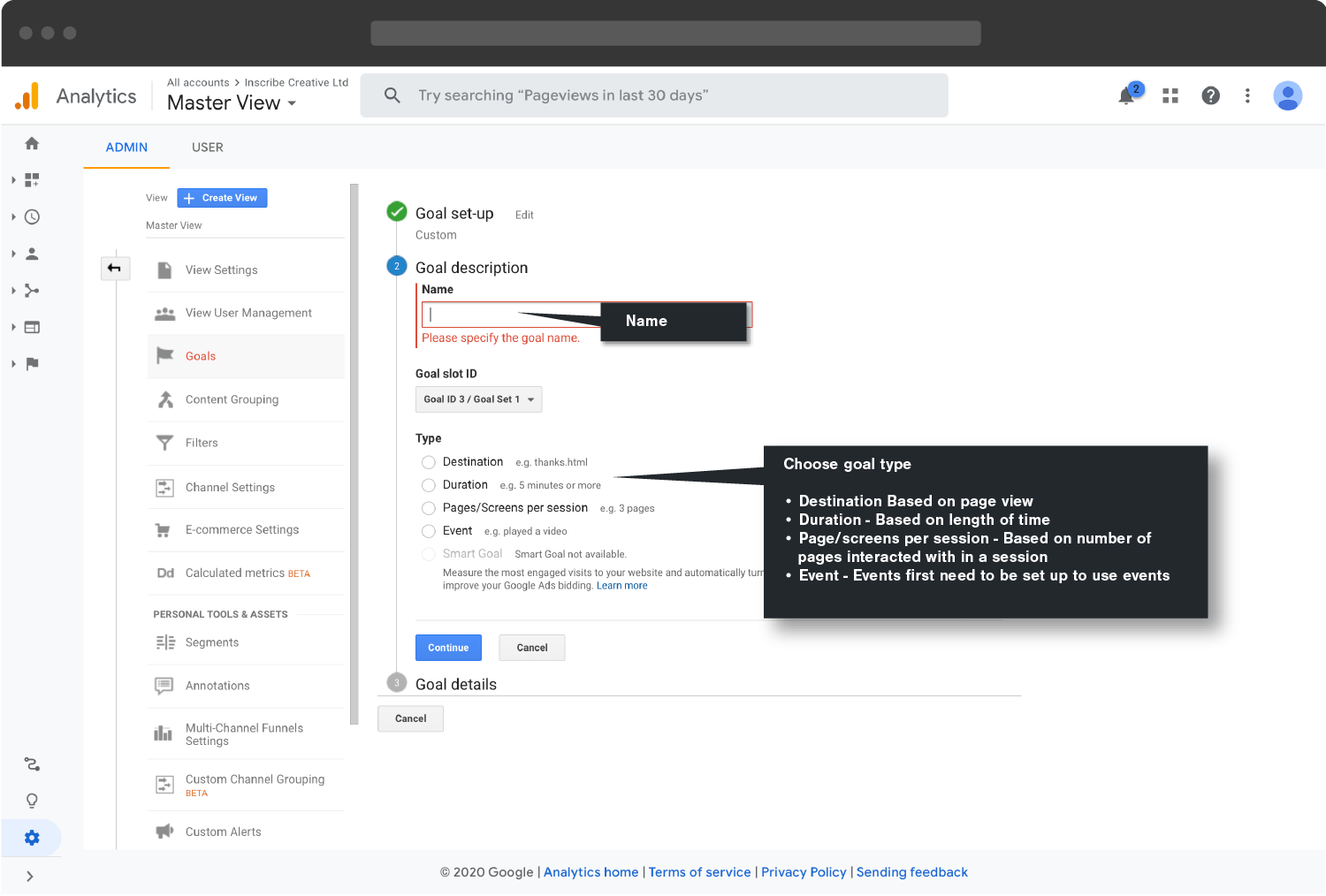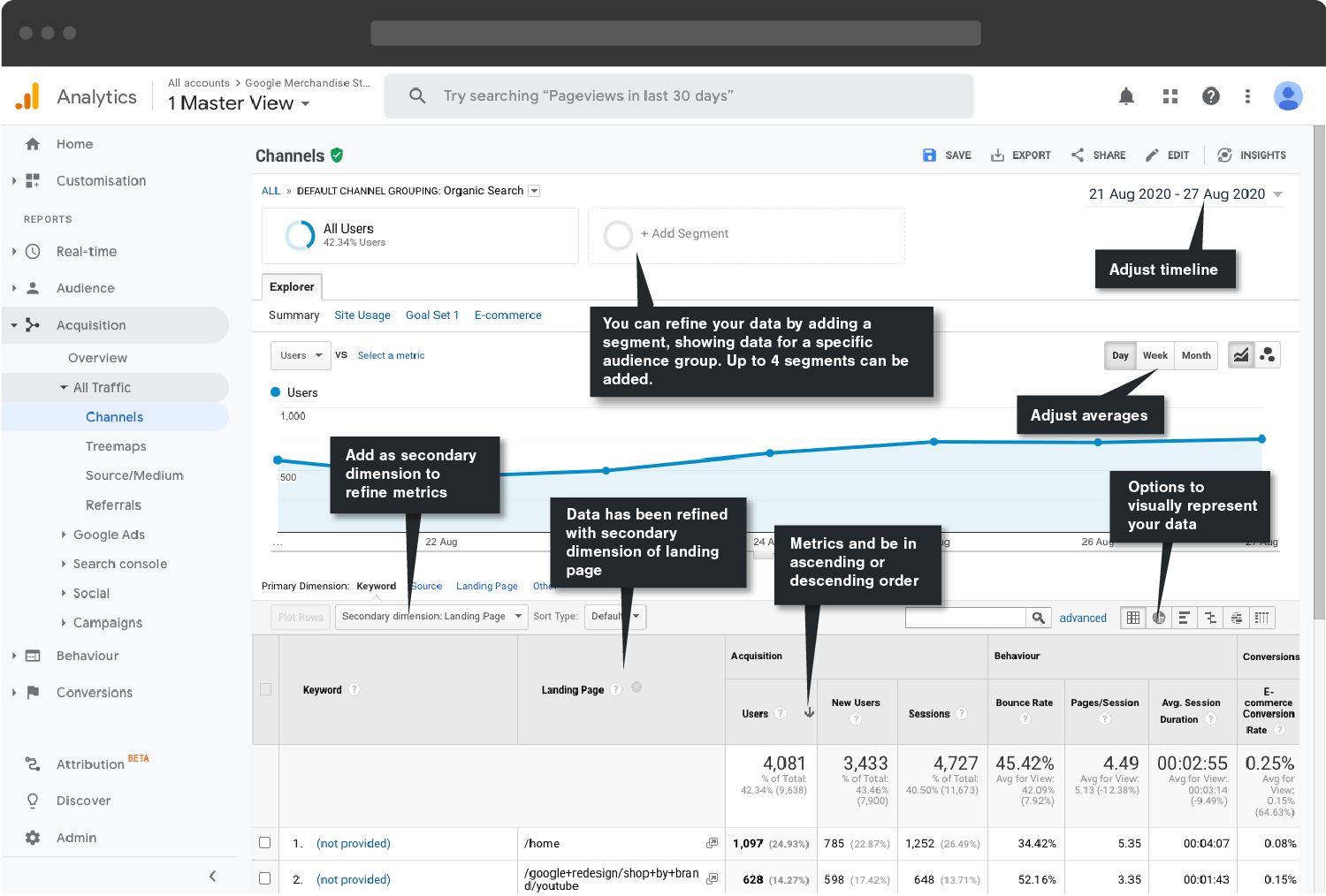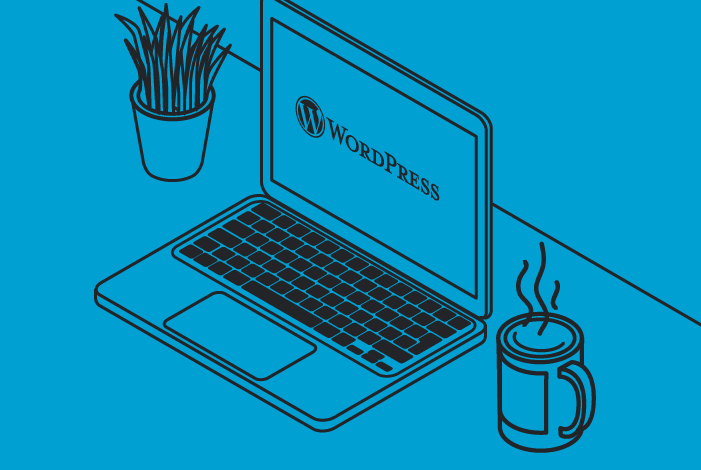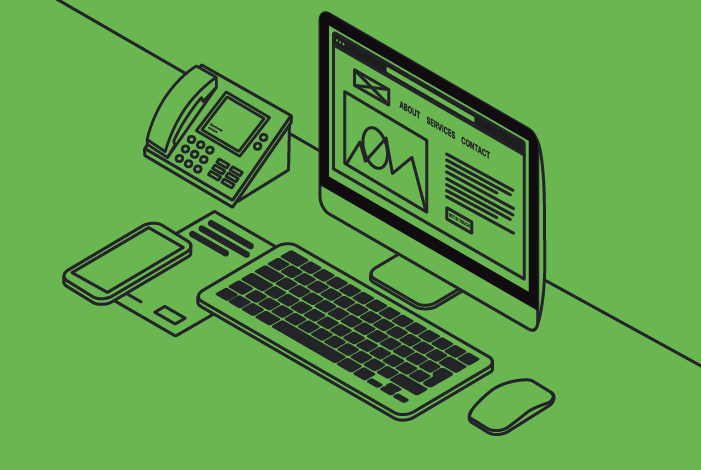Quick Reference Google Analytics Terms
A significant hindrance for beginners using Google Analytics can be understanding some of the terminology used within the dashboard. The terminology if not known can make it challenging to understand the data presented. Below is a glossary of some of the common unknown terms.
Session – A session starts the moment a user interacts with your website and can be a group of interactions within a given time frame. One session could contain multiple page views, events and e-commerce transitions. A session ends after 30 minutes of inactivity, at midnight or a campaign change (users could access the website via one campaign, leave and then revisit the website via a different campaign).
Bounce rate – Bounce rate is the percentage of sessions where users view only one page and then exit without any further interactions. A low bounce rate is good, and a high bounce rate is bad. The approx average for b2b is 61% and b2c 54.24%.
Direct – Refers to users who accessed your website directly. This may be typing in the website URL into their browser, clicking on a bookmark, or visiting via a link on a non-web document (a link in a pdf). Direct data can be misleading as it is the fall-back option for when there is no data on how a session arrived at the website.
Not provided – Google does not share keyword data of logged-in Google users to protect their privacy. This is lifted for search results acquired through paid advertising Google Ads.
IP Address – Every user has an IP address assigned to the network their device is making a connection to the internet from. It effectively acts a like a digital address for the network. Find out more about IP Addresses.
URL’s – A URL is the website link (address) for a page/directory on your website i.e https://www.yourwebsitedomaain.com/about_us